I've just released 6.x-1.0 of the content access module - yet another node access module. In comparison to the 5.x version there are quite some changes and improvements.
First off the module leverages the new permissions for content types of drupal 6: "edit any type", and "delete any type". Then consequently it makes also use of the "edit own type" and "delete own type" permissions and provides a "view own type" setting. So the 5.x "author" checkbox has been removed in favour of these role based settings. So with content access you have got the modules' settings and drupal's access permission settings. To give you a better overview about your settings content access respects and makes use of drupal's built in permissions as far as possible. Which means the access control settings provided take the built in settings of drupal into account and provide you a good overview about the really applied access control settings for a content type or content node - on just one screen! Let's show an example. If you don't grant "access content" to your anonymous users, they won't be able to do so - regardless what you would configure in content access. So the module forces the corresponding tick to be unchecked and shows you this message: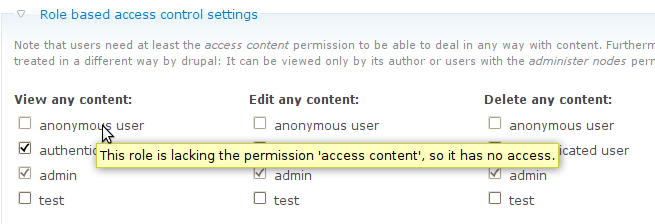 Another example: If you set access control permissions for a certain content node, which is unpublished, drupal won't take your settings into account as it treats unpublished nodes in a special way. So content access warns you:
Another example: If you set access control permissions for a certain content node, which is unpublished, drupal won't take your settings into account as it treats unpublished nodes in a special way. So content access warns you:
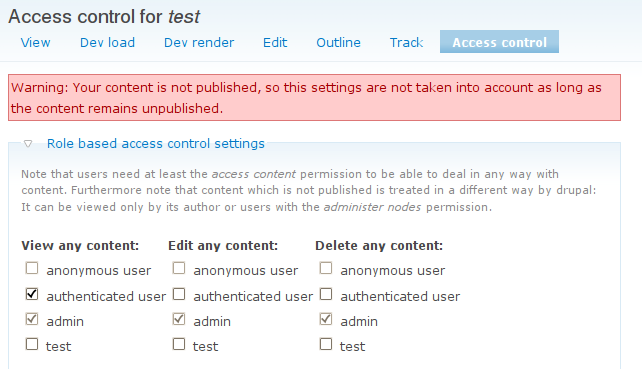 Then if you use the "per content node" settings, it's now possible to reset the permissions of a content node back to the content type defaults.
Apart from that there were a bunch of bug fixes for both drupal 5 and 6 versions. klausi tackled writing simpletests for content access and did an awesome job - now there is bunch of tests for both the drupal 5 and 6 version. This is really important thing to have, as access control is important to work right, right? Right!
Then if you use the "per content node" settings, it's now possible to reset the permissions of a content node back to the content type defaults.
Apart from that there were a bunch of bug fixes for both drupal 5 and 6 versions. klausi tackled writing simpletests for content access and did an awesome job - now there is bunch of tests for both the drupal 5 and 6 version. This is really important thing to have, as access control is important to work right, right? Right!
First off the module leverages the new permissions for content types of drupal 6: "edit any type", and "delete any type". Then consequently it makes also use of the "edit own type" and "delete own type" permissions and provides a "view own type" setting. So the 5.x "author" checkbox has been removed in favour of these role based settings. So with content access you have got the modules' settings and drupal's access permission settings. To give you a better overview about your settings content access respects and makes use of drupal's built in permissions as far as possible. Which means the access control settings provided take the built in settings of drupal into account and provide you a good overview about the really applied access control settings for a content type or content node - on just one screen! Let's show an example. If you don't grant "access content" to your anonymous users, they won't be able to do so - regardless what you would configure in content access. So the module forces the corresponding tick to be unchecked and shows you this message:
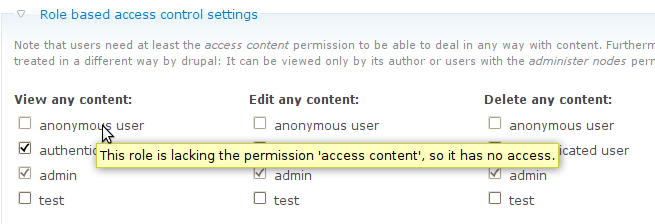 Another example: If you set access control permissions for a certain content node, which is unpublished, drupal won't take your settings into account as it treats unpublished nodes in a special way. So content access warns you:
Another example: If you set access control permissions for a certain content node, which is unpublished, drupal won't take your settings into account as it treats unpublished nodes in a special way. So content access warns you:
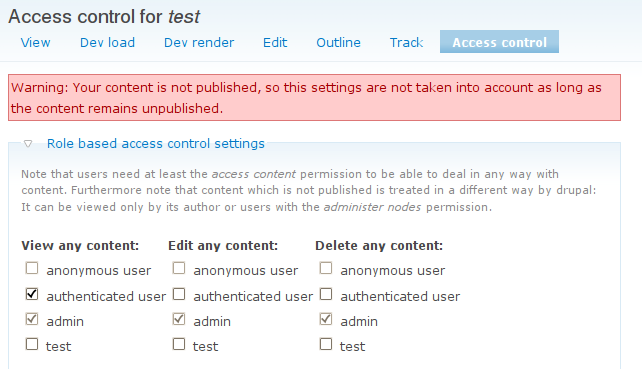 Then if you use the "per content node" settings, it's now possible to reset the permissions of a content node back to the content type defaults.
Apart from that there were a bunch of bug fixes for both drupal 5 and 6 versions. klausi tackled writing simpletests for content access and did an awesome job - now there is bunch of tests for both the drupal 5 and 6 version. This is really important thing to have, as access control is important to work right, right? Right!
Then if you use the "per content node" settings, it's now possible to reset the permissions of a content node back to the content type defaults.
Apart from that there were a bunch of bug fixes for both drupal 5 and 6 versions. klausi tackled writing simpletests for content access and did an awesome job - now there is bunch of tests for both the drupal 5 and 6 version. This is really important thing to have, as access control is important to work right, right? Right!
Enhanced rules integration
The workflow-ng integration has been ported to rules (read the upgrade notes!) - so you can configure per content node access control even rule based! New for the 6.x version is, that it comes even with actions for setting per user access control with the help of the acl module integration! Really useful :)Anon user problems
Hi,
I'm looking everywhere I can to find the answer to this problem.
I realize posting here may not be appropriate, but I'm at my wit's end.
I've been using the Content Access module for some time now, and just today I noticed that the anon user is always checked when I'm editing content types and setting permissions.
the only way to stop this is to remove anon from being able to access site content, which isn't what I want as the frontpage of my site should be visible to all.
Any ideas?
thanks!!
more info
I did find more info here:
http://drupal.org/node/384568
the thing is, I have 2 sites (multi-site), both on 6.10 and only one is showing the problem I'm having and the problem described at the above link.
Patch worked!
Fyi, the patch mentioned in the above link did work.
use 1.1
It's included in 1.1 now.
Still finding that anonymous users can view all content
Hi,
I was having the same problem and upgraded to 1.1, however I'm still finding that anonymous users can view the content type that they're not meant to be able to.
Previously (with version 1) it automatically re-ticked the Anon user's view permissions. Now, it's living it un-ticked, but they can still view the content.
I forgot to put the site in standy-by mode before I uploaded the new files, I don't know if that could have caused a problem?
Thanks.
Ooops - it was a taxonomy problem
Hi,
On investigating this further, I realised that I'd previously got two taxonomy types merged and when I split them in two, it got confused as to which type of taxonomy applied to some of the items. These were therefore in one category, but had taxonomy applied from another category and this was what was causing the confusion. On testing this with a different node type, after the upgrade, it worked fine.
Sorry for the premature problem report!
Thanks!
content access
I've enabled the content access module but I can't see it anywhere? What am i missing? Sorry also my admin menu has disappeared ever since I've installed it.
So I'm guessing its working I'm just not sure where to find it to configure it.
Same problem.......
Same problem.......
ummmm yea. pretty gay.
just to help, after some
just to help, after some digging, I found that it does in fact exist.... You have to click
Content management -> Content Types - > Edit the type you are wanting to use Access Control on...
and boom, its up at the top as a tab. You can enable the per-node access control tab menu, via the checkbox and permissions link on same page, which would make this easier to access.
hope it helps others.